
QuickBooks Add-ons Hosting
Take One Step Ahead Towards Business Excellence with Our QuickBooks Add-ons Hosting Services!
Connect with Experts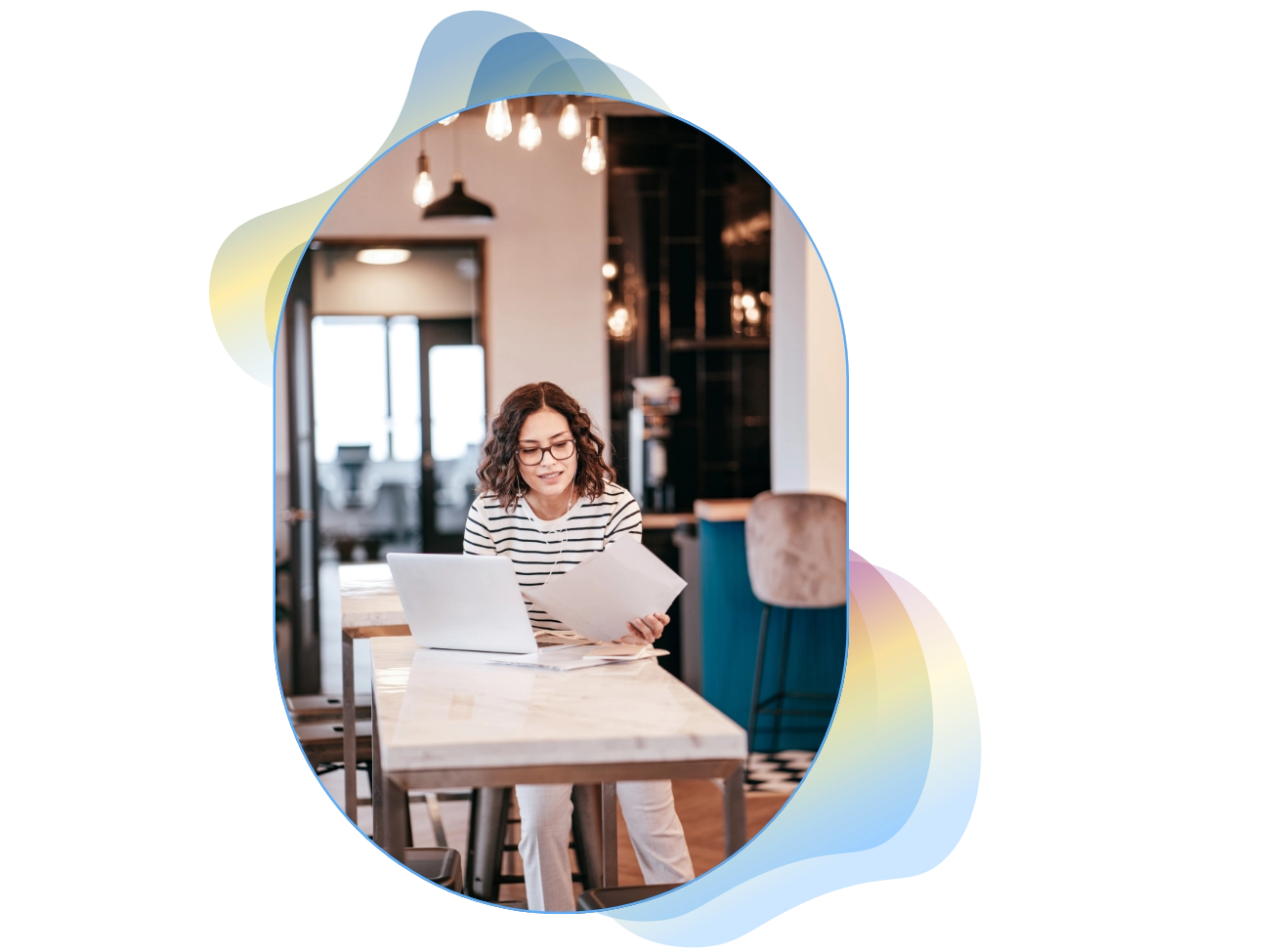
Take One Step Ahead Towards Business Excellence with Our QuickBooks Add-ons Hosting Services!
Connect with Experts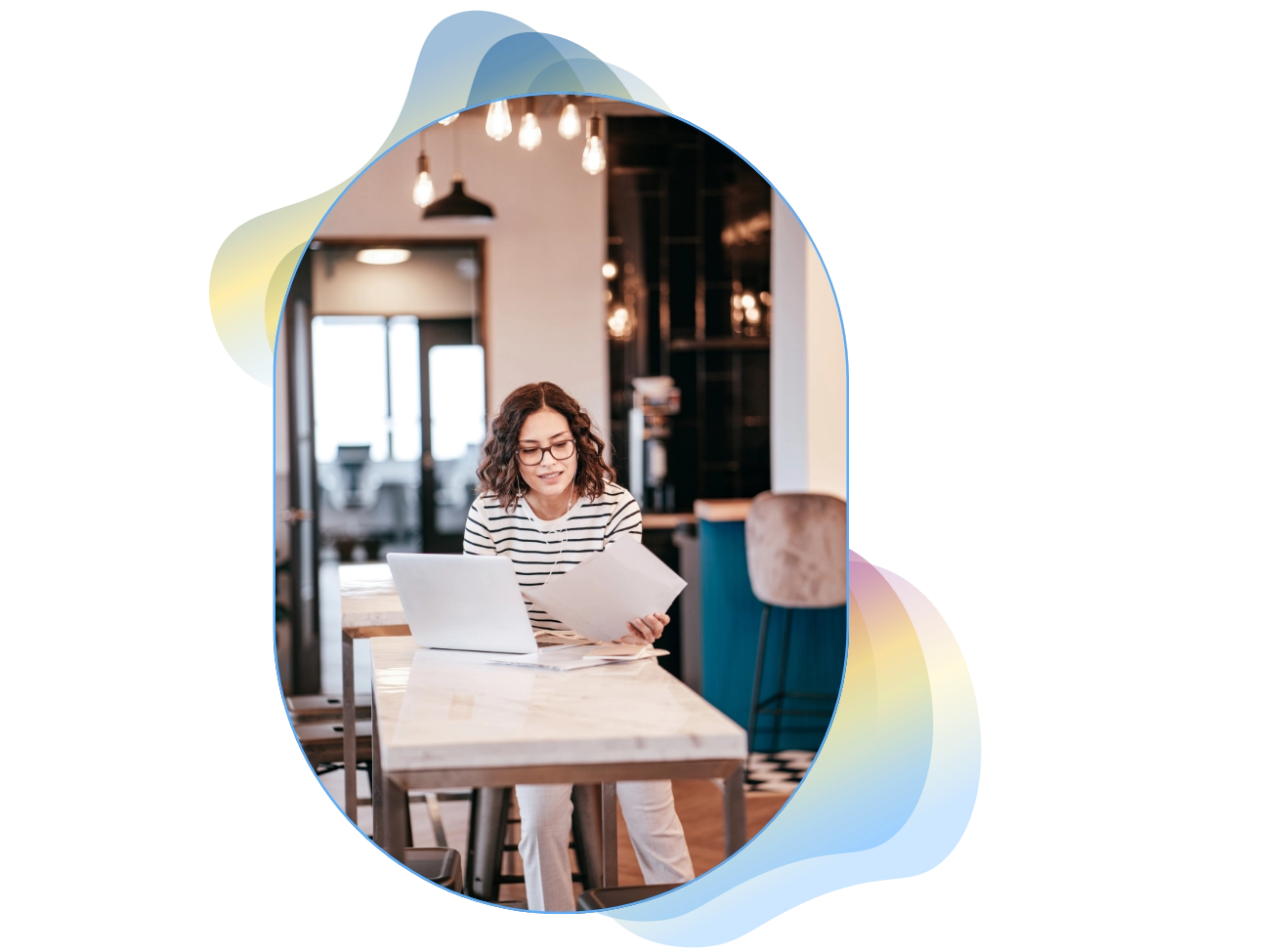

Quick Cloud revolutionizes financial operations for businesses with an exclusive QuickBooks
add-on hosting service. Our team seamlessly integrates the best QuickBooks add-ons into a
secure, cloud-based system, offering unmatched flexibility and efficiency. Our service
allows businesses to access QuickBooks and its add-ons from anywhere. Forget about the
complexities of local installations and IT upkeep with Quick Cloud solutions of QuickBooks
add-ons in the Cloud.
At Quick Cloud, security and reliability are our top priorities. We maintain a solid
infrastructure to protect your data and ensure consistent access to your QuickBooks add-ons.
Say goodbye to the hassle of software updates and maintenance, elevate productivity, and
streamline financial management with Quick Cloud's QuickBooks add-on hosting services.
Get in touch with us today and ensure a better tomorrow!
Ensure rapid growth with QuickBooks Add-ons in the cloud. Streamline operations with Quick Cloud
services and enhance accessibility for a future-proof financial management solution. Drop your
requirements for QuickBooks add-on hosting services!
.webp)
Explore trusted QuickBooks add-ons hosting solutions to boost business efficiency. With Quick Cloud, streamline your financial management processes for enhanced productivity.
.webp)

SmartVault is one of the trusted QuickBooks Add-on hosting solutions. At Quick Cloud, we seamlessly integrate to store and share financial documents securely. Now, enhance collaboration and document management with SmartVault.

Bill.com offers a hosted QuickBooks Add-on that streamlines financial processes by integrating with QuickBooks. Get ready to automate tasks like invoicing and payments while choosing Bill.com QuickBooks add-on hosting.

Enhances inventory management, order fulfillment, and manufacturing processes by integrating FishBowl QuickBooks add-on hosting in the cloud. Remain ensured real-time data syncing and improved operational efficiency with us.

Integrate Adobe with QuickBooks add-ons hosting for seamless document management, e-signatures, and efficient collaboration on financial documents. Talk to our experts, and they will leverage the best QuickBooks add-ons.

Enhance productivity with QuickBooks add-ons hosting. Allow seamless integration with Microsoft Office for improved document creation, editing, and collaboration on financial reports. Let’s connect today!

Enhances inventory management, order fulfillment, and manufacturing processes by integrating FishBowl QuickBooks add-on hosting in the cloud. Remain ensured real-time data syncing and improved operational efficiency with us.

Transaction Pro
With a popular QuickBooks add-on hosting solution, i.e., Transaction Pro, we can help you streamline data import/export, automate repetitive tasks, and enhance data accuracy. Be ready to improve overall efficiency with us.